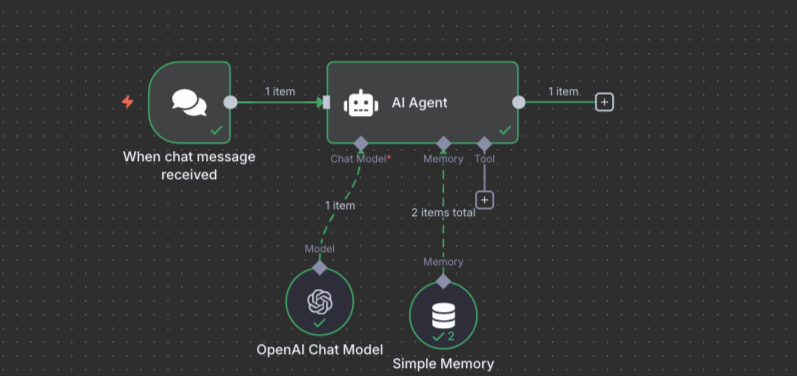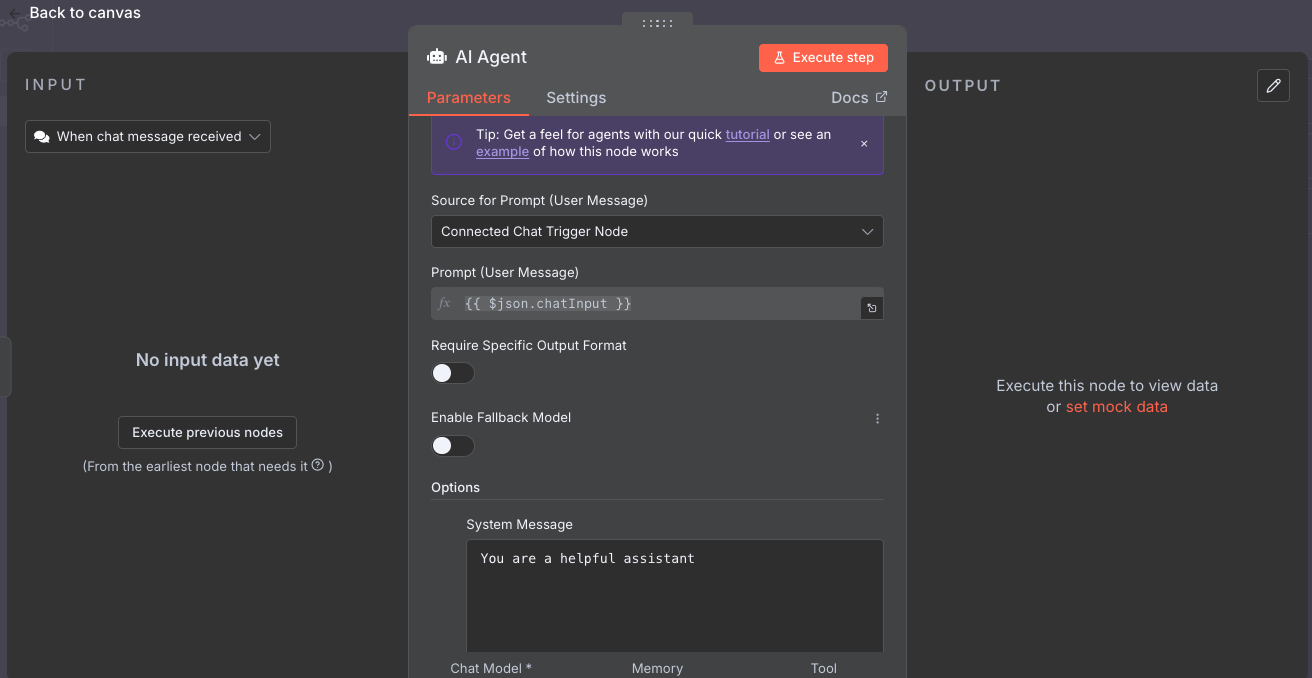Build Your First AI Agent in 10 Minutes with No Code
In my previous post, I talked about why I'm investing time in AI workflow automation after building GreenBookAI with code. I made a promise: to show you how to actually build these systems, step by step.
This is that promise delivered. Today, you're building your first N8N AI agent—no coding required.
What You're Building
A working AI chatbot that responds to questions and remembers conversation history. This is your "Hello World" moment for AI automation.
What You'll Need
An N8N account (free at n8n.io)
An API key from OpenAI or Anthropic (both have free trials)
10 minutes
Step 1: Create Your Workflow
Log into N8N and click "New Workflow." Name it "My First AI Agent" and save it.
Step 2: Add a Chat Trigger
Click the "+" button and search for "Chat Trigger." This listens for incoming messages—your agent's ears.
Why this matters: Every N8N workflow starts with a trigger. Chat triggers are event-driven (they fire when someone sends a message), making them perfect for real-time conversations.
Step 3: Add the AI Agent Node
Click the "+" after your Chat Trigger and search for "AI Agent."
Configuration:
Click "Add Credential" under Model
Choose OpenAI or Anthropic (Claude)
Paste your API key
In "System Message," write: "You are a helpful assistant. Be concise and friendly."
The system message defines your agent's personality—this controls how it responds, not just what it knows.
Step 4: Add Memory
Click your AI Agent node. Scroll to "Memory" and click "Add Memory." Select "Window Buffer Memory."
Configuration:
Context Window Length:
10(remembers last 10 messages)Session Key:
{{ $json.sessionId }}
Without memory, every message is brand new. Memory turns Q&A into real conversation.
N8N Concept: That {{ $json.sessionId }} syntax is an expression—how N8N accesses dynamic data from previous nodes.
Step 5: Test Your Agent
Click "Test Workflow," then your Chat Trigger node. A chat interface appears. Type "Hello! What can you help me with?" and send.
Your agent should respond. Congratulations—you just built your first AI agent.
What Just Happened (The Strategic View)
Here's your data flow:
You type → Chat Trigger → AI Agent (with memory ) → AI model → Response
This pattern is the foundation of every AI workflow. Complexity comes from what you add: databases for long-term storage, conditional logic for decision-making, integrations for connecting Slack, Gmail, and more.
The Real Insight
This took 10 minutes. Compare that to building with code—API setup, conversation state management, webhooks, infrastructure deployment. Workflow automation gives you velocity where it matters: testing ideas and shipping fast.
The skill isn't just knowing how to build this. It's knowing when workflow automation is the right tool versus when you need code's precision and control.
Subscribe below to follow along as I document everything I learn about AI workflow automation.